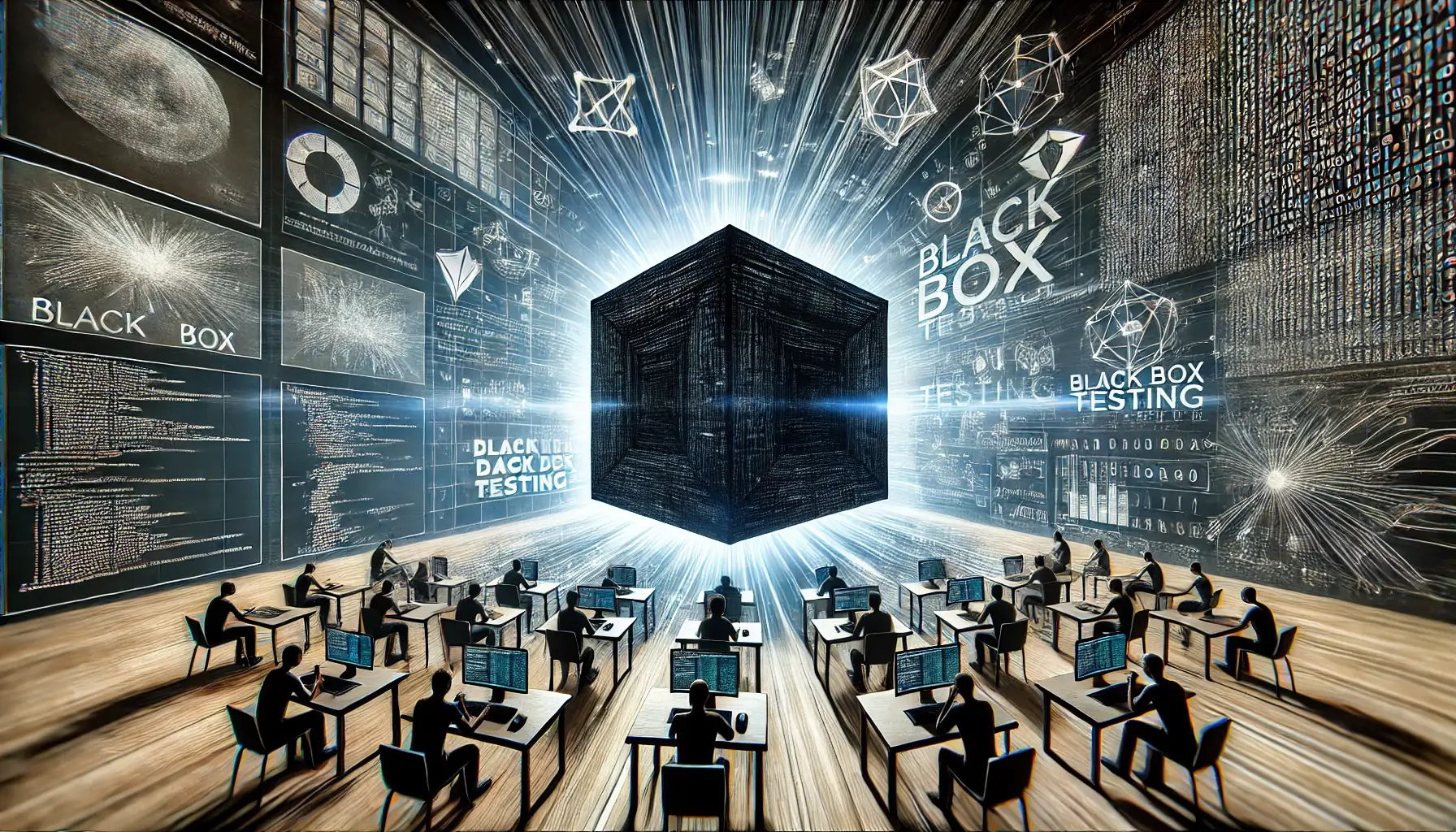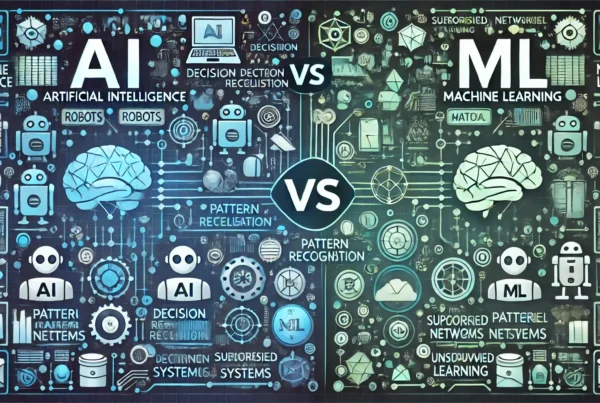Introduction to Black Box Testing
Black box testing is a software testing technique that focuses on the input and output of an application without examining its internal code or structure. This method treats the system as a “black box,” where the tester is unaware of how the system operates internally. By concentrating solely on what the software is supposed to do, black box testing allows testers to simulate real-world user behavior and validate the functionality of the system.
In this article, we’ll explore the importance, types, techniques, advantages, and limitations of black box testing.
Understanding Black Box Testing
Black box testing, also known as behavioral testing, verifies that the software performs its expected functions based on specified requirements. Testers evaluate the system by providing input and observing the corresponding output, without any knowledge of how the software processes the input.
For example, when testing a login page, a tester might input a valid username and password to check if the user is successfully logged in. Alternatively, they may enter incorrect credentials to ensure the system denies access. In both cases, the tester doesn’t need to know how the system validates user credentials internally.
Key Features of Black Box Testing
Black box testing has several distinct characteristics:
- Focus on Functionality: Testers assess the software based on its functionality, without considering the underlying code.
- User Perspective: This method evaluates the system from a user’s point of view, ensuring it meets the needs of end-users.
- Test Case Design: Test cases are derived from the software’s specifications and requirements, aiming to cover all possible input scenarios.
- Test Execution: Testers provide inputs to the system and observe its outputs to verify the correctness of the results.
Types of Black Box Testing
Different types of black box testing can be applied, depending on the goal of the test. These include:
1. Functional Testing
Functional testing ensures that the software performs its intended functions. Testers create test cases based on the functional requirements of the system. For example, in a shopping cart system, functional testing checks whether users can add items, view their cart, and complete the checkout process.
2. Non-Functional Testing
Non-functional testing evaluates aspects like performance, scalability, and usability. It ensures that the system meets the necessary quality standards under various conditions. For instance, performance testing assesses how the system behaves under heavy load, while usability testing ensures that the user interface is intuitive and easy to navigate.
3. Regression Testing
Regression testing ensures that recent changes or updates to the system do not introduce new defects or break existing functionality. When developers fix a bug or add new features, regression testing validates that the overall system still works as expected.
4. Acceptance Testing
Acceptance testing verifies that the software meets the needs and expectations of the end-users or stakeholders. Typically, this testing is conducted in the final stages of development to ensure the software is ready for release.
Techniques for Black Box Testing
Several techniques are available to design effective black box test cases. These techniques help testers cover a wide range of scenarios and ensure comprehensive testing:
1. Equivalence Partitioning
In this technique, the input data is divided into partitions or groups. Each group is expected to produce the same type of output. Testers only need to test one representative value from each partition, reducing the total number of test cases required.
2. Boundary Value Analysis
Boundary value analysis focuses on testing the limits or boundaries of input ranges. This technique helps identify potential errors at the boundaries where most issues tend to occur. For example, if an input field accepts values between 1 and 100, boundary value analysis would test inputs such as 0, 1, 100, and 101.
3. Decision Table Testing
A decision table lists different input conditions and their corresponding outputs in a tabular form. This technique helps ensure that all possible input combinations are tested, especially when multiple inputs can result in different outputs.
4. State Transition Testing
State transition testing involves testing how the system behaves as it transitions from one state to another. Testers define different system states and simulate various events that trigger state changes. This technique is useful for systems that have a finite number of states, such as login/logout functionalities.
5. Error Guessing
Error guessing relies on the tester’s experience to anticipate areas where the system may fail. Testers use their intuition to identify common mistakes users might make and design test cases to validate the system’s behavior in such scenarios.
Advantages of Black Box Testing
Black box testing offers several advantages, making it a crucial part of the software testing process:
1. No Need for Code Knowledge
One of the main benefits of black box testing is that testers do not need to understand the internal workings of the system. This allows non-developers or individuals with limited technical expertise to participate in the testing process.
2. Focus on User Experience
Black box testing focuses on how the system behaves from the perspective of the user. This approach helps ensure that the software meets real-world user needs and functions as expected.
3. Effective for Large Systems
For complex systems with numerous components, black box testing is effective in validating the overall functionality. Testers can concentrate on system-wide features and interactions, rather than getting bogged down by intricate code details.
4. Reusability of Test Cases
Test cases developed in black box testing are often reusable across different projects, especially if they are based on common functional requirements.
Limitations of Black Box Testing
Despite its benefits, black box testing has certain limitations:
1. Incomplete Test Coverage
Black box testing may not provide full test coverage, especially in scenarios where bugs lie deep within the system’s internal code. Since testers do not have access to the source code, some errors may go undetected.
2. Difficulty in Identifying Specific Defects
When a test fails, it can be challenging to determine the exact cause of the failure because the tester does not know the internal workings of the system. As a result, debugging and fixing the issue may require collaboration with developers.
3. Time-Consuming
Black box testing can sometimes be time-consuming, particularly for large and complex systems. Designing and executing test cases that cover all possible input scenarios can take considerable effort.
Black Box Testing vs. White Box Testing
While black box testing focuses on external functionality, white box testing examines the internal logic and structure of the system. Both approaches have their advantages and are often used together to ensure comprehensive testing.
| Aspect | Black Box Testing | White Box Testing |
|---|---|---|
| Knowledge of Code | No knowledge of internal code required | Full knowledge of internal code required |
| Focus | External functionality and behavior | Internal logic and code paths |
| Testers | Non-developers can perform it | Requires testers with programming knowledge |
| Coverage | Based on functionality and user scenarios | Based on code branches and logic |
| Objective | Verify the software meets requirements | Ensure the internal implementation is correct |
Application in the Software Development Lifecycle
Black box testing plays a role at different stages of the Software Development Lifecycle (SDLC):
1. Unit Testing
Although primarily associated with white box testing, black box testing can still be applied to individual units or components. Testers verify that each component behaves as expected, based on functional requirements.
2. Integration Testing
In integration testing, black box testing checks how different modules interact with each other. By providing inputs and verifying outputs, testers ensure that the integrated components work smoothly.
3. System Testing
System testing focuses on the overall behavior of the software as a whole. Black box testing plays a crucial role in system testing by verifying the functionality of all features.
4. User Acceptance Testing (UAT)
User acceptance testing uses black box testing to determine whether the software meets the needs of real users. Testers perform tests based on real-world scenarios and ensure the software is ready for deployment.
Popular Black Box Testing Tools
Various tools can aid in black box testing. Some commonly used tools include:
- Selenium: For automating web application tests.
- QTP/UFT: A functional and regression testing tool.
- LoadRunner: For performance testing under different loads.
- JMeter: An open-source tool for testing web applications’ performance.
Conclusion
Black box testing remains a critical aspect of ensuring software quality. It allows testers to focus on the functionality of the system, ensuring it meets user expectations without needing to understand the underlying code. Despite some limitations, such as incomplete coverage, black box testing complements white box testing to provide a holistic approach to software validation. By applying black box testing effectively throughout the software development lifecycle, teams can ensure their software performs reliably and meets the needs of its users.
Learn about Front end Development