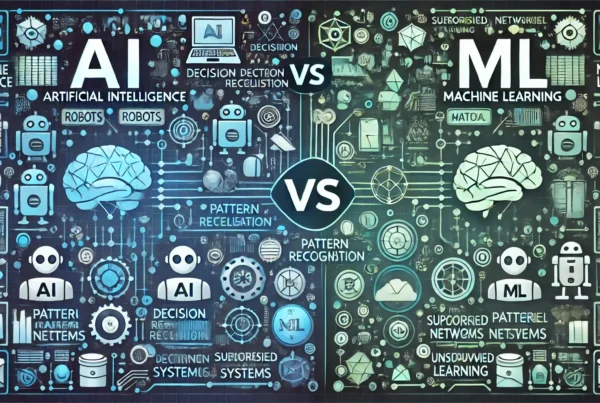With so many options to choose from, it can be daunting to find the right Java integrated development environment (IDE) for you. To make your decision easier, we’ve put together this comprehensive guide on Java IDEs, along with a comparison of the top 10 Java IDEs and their features to help you choose the best one for your coding needs.
To make matters easier, we’ll break down each pair of IDs according to their features and capabilities, such as UI friendlyness, coding environment, debugging, andfriendliness so on.
First, let’s take a look at the top 10 Java IDEs for efficient coding.
1. IntelliJ IDEA
IntelliJ IDEA is a full-featured, mature Java IDE from JetBrains. It is the most popular IDE among Java developers, and it has been my personal development tool of choice since the early stages of its development. IntelliJ IDEA provides an intelligent editor with debugging and testing support. It also allows for quick and in-depth code analysis, refactorings, custom code completion, and coding assistance.
Features of IntelliJ IDEA:
- Smart code completion that suggests and auto-completes code.
- Advanced debugging and testing tools.
- Support for various programming languages like Java, Kotlin, Scala, etc.
- Built-in version control system support.
- Powerful refactoring tools for code restructuring and optimization.
- Integration with various build tools like Maven, Gradle, etc.
- Advanced plugin system for extending functionality.
2. Eclipse
Eclipse is one of the most popular Java IDEs, and it is often the de facto choice when it comes to enterprise Java development. It is a highly extensible open-source IDE with a wide array of features, such as a built-in XML editor and Java development tools (JDT). It also offers support for other languages, such as HTML, CSS, JavaScript, as well as mobile and web app development frameworks like PhoneGap and Aptana.
Features of Eclipse:
- Extensible plugin system for adding new features and tools.
- Intelligent code completion and error detection.
- Refactoring tools for code optimization and restructuring.
- Integrated debugging and profiling tools.
- Integration with various build tools like Ant, Maven, etc.
- Support for various programming languages like Java, C++, Python, etc.
- Multiple perspectives for different development workflows.
3. NetBeans
NetBeans is another open-source Java IDE that is widely used for software development. It is backed by Oracle, and it offers excellent support for desktop, web and mobile development needs. It is a highly modular platform, with a modular UI, which makes it very easy to customize and extend to your needs.
Features of NetBeans:
- Smart code completion and error detection.
- Support for various programming languages like Java, C++, PHP, etc.
- Integration with various build tools like Ant, Maven, etc.
- Advanced debugging and profiling tools.
- Refactoring tools for code optimization and restructuring.
- Support for Git version control system.
- Easy-to-use GUI builder for creating graphical user interfaces.
4. BlueJ
BlueJ is a full-featured open-source Java IDE specifically designed for educational use. It is ideal for beginners who are new to Java and want to learn the basics quickly. BlueJ is highly visual and interactive, making it easier to learn Java concepts. It also allows novices to experiment with code snippets and visualize results.
Features of BlueJ:
- Simple and easy-to-use IDE for teaching Java programming.
- Lightweight and fast performance.
- Interactive object-oriented development environment.
- Visual debugger for easy error detection and debugging.
- Support for extensions and plugins.
- Easy-to-use graphical user interface builder.
5. DrJava
DrJava is an open-source IDE designed for beginners. It has a minimalistic design and it is lightweight and very easy to use. It is especially useful for those who are just getting started with Java programming and need a simple, easy-to-use environment.
Features of DrJava:
- Lightweight and fast performance.
- Simple and easy-to-use interface.
- Integration with JUnit testing framework.
- Automatic indentation and code formatting.
- Support for various programming languages like Java, Scheme, etc.
- Interactive debugger with step-by-step execution.
6. JDeveloper
JDeveloper is an IDE from Oracle specifically designed for Java development. It is a mature and highly customizable development environment that offers excellent support for developing enterprise Java-based applications. It is often used for developing web services, database-driven applications, and deploying to the cloud.
Features of JDeveloper:
- Advanced debugging and profiling tools.
- Support for various programming languages like Java, PL/SQL, etc.
- Integration with various build tools like Ant, Maven, etc.
- Easy-to-use GUI builder for creating graphical user interfaces.
- Support for Oracle Application Development Framework (ADF).
- Built-in support for Oracle database development.
7. Android Studio
Android Studio is the official IDE for Android development. It is an intuitive, easy-to-use environment ideal for developing Android applications. It has a wealth of features, including instant access to the Google Play Console and the Android SDK, intelligent code completion, and automated build tools.
Features of Android Studio:
- Built specifically for Android app development.
- Integrated debugging and profiling tools.
- Advanced emulator for testing apps.
- Easy-to-use graphical user interface builder.
- Integration with various build tools like Gradle.
- Support for Kotlin programming language.
- Built-in support for Google Cloud Platform.
8. Visual Studio
Visual Studio is the official IDE from Microsoft for .NET development. It is a mature and fully-featured IDE that supports everything from basic code editing to enterprise development. It also provides out-of-the-box support for JavaScript, HTML, CSS, and other languages.
Features of Visual Studio:
- Cross-platform support for Windows, Mac, and Linux.
- Advanced debugging and profiling tools.
- Integration with various build tools like MSBuild.
- Support for various programming languages like C++, C#, Python, etc.
- Integrated version control system support.
- Easy-to-use graphical user interface builder.
- Advanced artificial intelligence (AI) features for code optimization.
9. JCreator
JCreator is a full-featured Java IDE from Xinox Software. It is designed for both experienced and beginner programmers, and it provides an intuitive, easy-to-use development environment. It allows for quick code navigation and advanced debugging capabilities.
Features of JCreator:
- Simple and easy-to-use interface.
- Integration with various build tools like Ant.
- Support for various programming languages like Java, C++, etc.
- Advanced debugging and profiling tools.
- Built-in support for web development.
- Code highlighting and code completion features.
10. Code::Blocks
Code::Blocks is an open-source, cross-platform IDE from The Code::Blocks Team. It is lightweight, easy-to-use, and allows for quick code navigation. It also supports a number of plugins for a more personalized development experience.
Features of Code::Blocks:
- Simple and easy-to-use interface.
- Cross-platform support for Windows, Mac, and Linux.
- Integration with various build tools like CMake.
- Support for various programming languages like C++, Fortran, etc.
- Advanced debugging and profiling tools.
- Code highlighting and code completion features.
- Customizable syntax highlighting.
Conclusion
When selecting a Java IDE, consider your needs and goals, as well as what features are most important to you. The right Java IDE can have a huge impact on your productivity and workflow, so it’s important to make sure you choose the one that best suits your needs.
We hope this comprehensive guide to the top 10 Java IDEs has been helpful in your search for the best IDE for your coding needs. If we’ve missed any Java IDEs that you think should be included in this list, please let us know in the comments below!